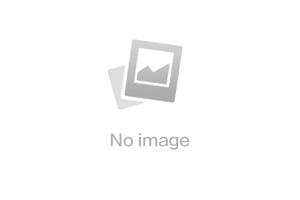在web端,每次切换tab或不同状态后,刷新页面,希望上次切换的状态能够还原;
- 方案一,通过uni.setStorageSync储存本地,刷新后读取;
- 方案二,通过改变url,被动刷新后,再从onLoad中读取转态,主要讲此方案,需要用到window.history中replaceState方法;
window.history // 属性指向 History 对象,它表示当前窗口的浏览历史。
/**
* 将当前的历史记录给替换掉,不会刷新页面,不会在history中留下记录
* @param {Obj} stateObj 态对象是一个JavaScript对象,它与传递给 replaceState 方法的历史记录实体相关联.一般为空;
* @param {string} title 标题,大部分浏览器忽略这个参数,一般空串;
* @param {string} url 新的URL跟当前的URL必须是同源;
*/
window.history.replaceState(stateObj, title, url);- 示例代码
<template>
<view class="content">
<image class="logo" src="/static/logo.png" @tap="onClick"></image>
</view>
</template>
<script>
export default {
data() {
return {
oldhash: ''
}
},
onLoad(options) {
console.log(window.location);
this.oldhash = window.location.hash;
},
methods: {
onClick(){
var url = this.oldhash + '?id=1';
window.history.replaceState(null, '',url);
}
}
}
</script>
<style>
.content {
display: flex;
flex-direction: column;
align-items: center;
justify-content: center;
}
.logo {
height: 200rpx;
width: 200rpx;
margin-top: 200rpx;
margin-left: auto;
margin-right: auto;
margin-bottom: 50rpx;
}
</style>
- 变化
// 改变前
http://localhost:8080/#/pages/index/index
// 改变后
http://localhost:8080/#/pages/index/index?id=1
 H5
H5  UniApp
UniApp  JavaScript
JavaScript